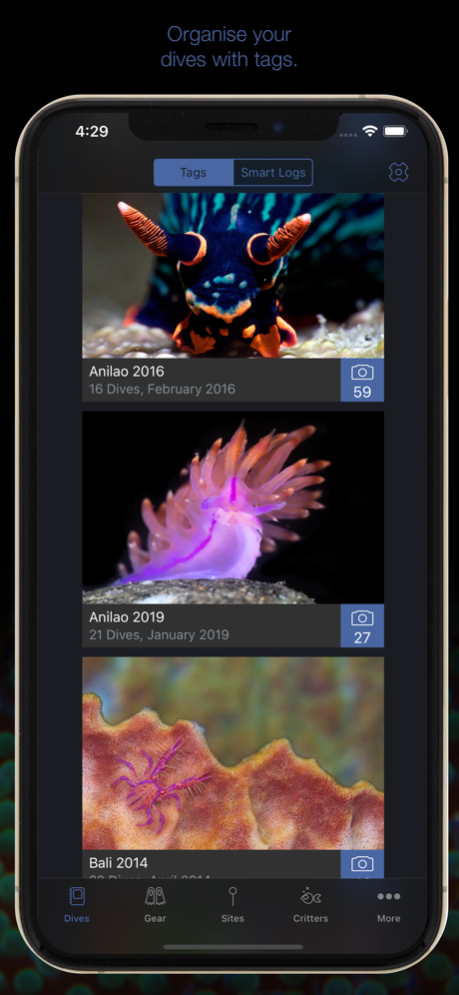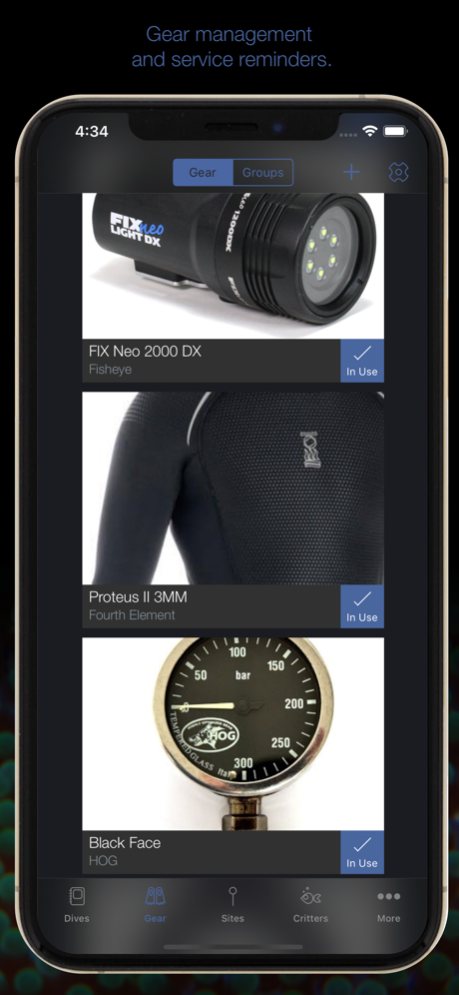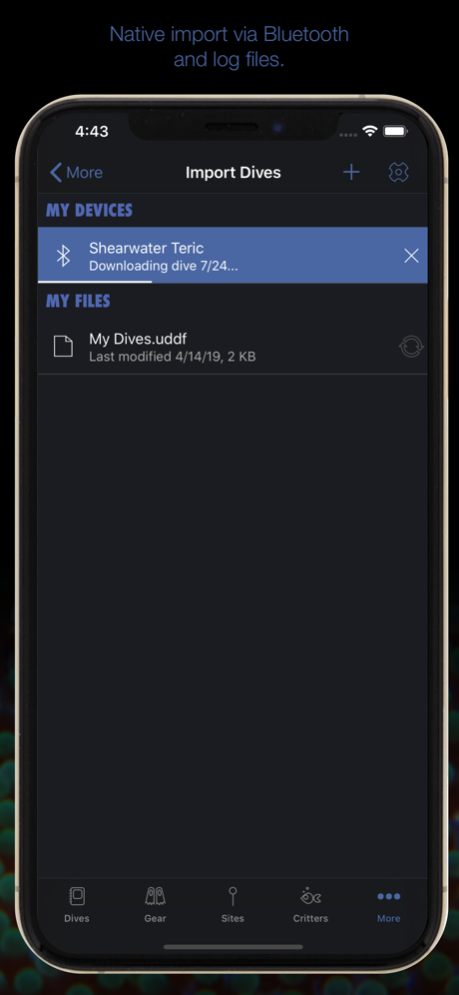Version History
Here you can find the changelog of MacDive since it was posted on our website on 2016-09-30.
The latest version is 1.4.10 and it was updated on soft112.com on 02 April, 2024.
See below the changes in each version:
version 1.4.10
posted on 2022-07-20
Jul 20, 2022 Version 1.4.10
• Added support for the Shearwater Perdix 2
• Added support for the Shearwater Petrel 3
version 1.4.8
posted on 2021-11-16
Nov 16, 2021 Version 1.4.8
• Added support for the Crest CR-4
• Fixed bug where rating in dive list was cut short
• Fixed bug reading Shearwater freedives
• Merging freedives no longer creates a tank
version 1.4.7
posted on 2021-09-07
Sep 7, 2021 Version 1.4.7
• Added support for the Deepsix Excursion
• Added support for newer Mares Genius firmware versions
• Fixed bug reading bookmarks from an EON Steel
version 1.4.6
posted on 2021-06-29
Jun 29, 2021 Version 1.4.6
• Added support for reading FIT files (for Garmin Descent Mk1 and Mk2)
• Added support for the Sherwood Beacon
• Added support for the Sherwood Sage
• Added support for the Suunto EON Steel Black
• Per-minute RMV calculation accuracy improved
• Fixed long-press not working on recent iOS versions
• Fixed a couple of crashes when changing appearance between light/dark
• Fixed issue reading certain coordinates from KML files
• Fixed issue reading temperature from i300c freedives
• Fixed issue reading pressure from an i470tc
version 1.4.5
posted on 2020-11-09
Nov 9, 2020 Version 1.4.5
• Added support for the Scubapro Aladin A1 and A2
• Added Altitude field to site details
• Fixed issue with next stop depth on certain devices
• Minor bug fixes
version 1.4.5
posted on 2020-11-09
9 Nov 2020 Version 1.4.5
• Added support for the Scubapro Aladin A1 and A2
• Added Altitude field to site details
• Fixed issue with next stop depth on certain devices
• Minor bug fixes
version 1.4.4
posted on 2020-09-02
Sep 2, 2020 Version 1.4.4
• Added support for the Shearwater Peregrine
• Added support for the Aqualung i470tc
• Minor bug fixes
version 1.4.3
posted on 2020-07-08
Jul 8, 2020 Version 1.4.3
• Added support for the Oceanic Veo 4.0
• Added support for the Scubapro G2 HUD
• Added support for the Sherwood Amphos and Amphos Air (DC Buddy)
• Added support for the Sherwood Wisdom 4
• Added support for reading DiveMate databases
• Updated Mares Smart Apnea downloader to support sub-second sample rates, show temperature, and fix some bugs
• Added new flag for Sint Eustatius
• Profile graphs no longer highlight ascents for Free Dives
• Fixed bug reading Mares Smart Apnea dives
• Fixed bug calculating average depth for Mares Smart Apnea freedives
• Fixed bug causing a crash when selecting a GPS position manually in certain cases
• Fixed bug setting max/average depth label colours in light mode
• Fixed bug reading gas switches from the Aladin Sport Matrix
• Fixed bug reading i200 free dives
• Fixed issue with i200 decompression algorithm
• Fixed duration display issue for short dives on the profile details
version 1.4.2
posted on 2020-07-06
Jul 6, 2020 Version 1.4.2
- Added support for the Oceanic Veo 4.0
- Added support for the Scubapro G2 HUD
- Added support for the Sherwood Amphos and Amphos Air (DC Buddy)
- Added support for the Sherwood Wisdom 4
- Added support for reading DiveMate databases
- Updated Mares Smart Apnea downloader to support sub-second sample rates, show temperature, and fix some bugs
- Added new flag for Sint Eustatius
- Profile graphs no longer highlight ascents for Free Dives
- Fixed bug reading Mares Smart Apnea dives
- Fixed bug calculating average depth for Mares Smart Apnea freedives
- Fixed bug causing a crash when selecting a GPS position manually in certain cases
- Fixed bug setting max/average depth label colours in light mode
- Fixed bug reading gas switches from the Aladin Sport Matrix
- Fixed bug reading i200 free dives
- Fixed issue with i200 decompression algorithm
- Fixed duration display issue for short dives on the profile details
version 1.4.1
posted on 2020-01-13
Jan 13, 2020 Version 1.4.1
• Added support for the Oceanic Geo 4
• Added support for the Oceanic Pro Plus 4
• Added ability to import sites from KML files
• Added ability to toggle numbers between positive/negative (eg, when editing temperatures)
• Added Weights as an option for the configurable dive list extra detail
• Added option to "Remove All" from Gear Picker
• Added ability to show existing dive sites on the GPS tracker
• Added option to configure GPS tracker recording interval
• Added ability to long-press and Copy values when viewing gear, sites, etc
• Fixed reading of O2 from Pro Plus X
• Fixed issue causing iPad to crash on start in certain cases
• Fixed issue causing warped Critter thumbnails in certain cases
• Fixed issue preventing ability to choose a photo when editing gear on iPad
• Many minor UI fixes
version 1.1.4
posted on 2015-12-08
version 1.4.3
posted on 1970-01-01
2020年7月8日 Version 1.4.3
• Added support for the Oceanic Veo 4.0
• Added support for the Scubapro G2 HUD
• Added support for the Sherwood Amphos and Amphos Air (DC Buddy)
• Added support for the Sherwood Wisdom 4
• Added support for reading DiveMate databases
• Updated Mares Smart Apnea downloader to support sub-second sample rates, show temperature, and fix some bugs
• Added new flag for Sint Eustatius
• Profile graphs no longer highlight ascents for Free Dives
• Fixed bug reading Mares Smart Apnea dives
• Fixed bug calculating average depth for Mares Smart Apnea freedives
• Fixed bug causing a crash when selecting a GPS position manually in certain cases
• Fixed bug setting max/average depth label colours in light mode
• Fixed bug reading gas switches from the Aladin Sport Matrix
• Fixed bug reading i200 free dives
• Fixed issue with i200 decompression algorithm
• Fixed duration display issue for short dives on the profile details
version 1.4.5
posted on 1970-01-01
9 нояб. 2020 г. Version 1.4.5
• Added support for the Scubapro Aladin A1 and A2
• Added Altitude field to site details
• Fixed issue with next stop depth on certain devices
• Minor bug fixes